- Upgrade your Samsung Galaxy phone OS (Operating System).
- Samsung flash file helps to unroot your phone.
- Reinstall the Samsung Stock OS.
- Fix Samsung DRK error.
- Fix Unknown Baseband error issue.
- Unroot your Samsung phone.
- Remove viruses, malware, and unwanted application from your Samsung phone.
- Update your Android phone to the latest version.
Download Samsung Galaxy J3 2016 SM-J320FN Stock ROM Firmware(Flash File)
On below, I share the links to download the stock firmware/flash file for Samsung Galaxy J3 2016 SM-J320FN with the latest Android 5.1.1, 6.0, 7.1.1 versions available.File Name: J320FNXXU0ARH1_J320FNXXU0ASF2.zip
Country: Australia
File Size: 1GB
Android Version: 5.1.1
Link: Download

File Name: J320FNXXU0APH1_J320FNOXX0APH1_EUR.zip
Country: Australia
File Size: 1GB
Android Version: 5.1.1
Link: Download
How to Flash Samsung Firmware
Before flashing a Samsung firmware flash file on your Samsung phone make sure, your device battery charge is more than 40%.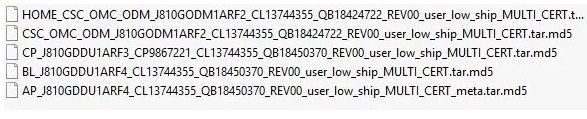
- First, download & extract the Samsung SM-J320FN Firmware on your Computer.
- Then you have to install the Samsung USB driver. (If you already installed then skip this step)
- Power off your Samsung Galaxy Phone and put it into the Download Mode.
- Press & Hold Volume Down + Bixby button and connect your phone into the Computer.
- A Warning logo will appear, press vol up to enter download mode.
- Open the Samsung Odin tool. or Samsung Kies Setup.
- Now select Samsung Firmware in the Odin tool.
- Check the Odin log you can see the “Added” message.
- Click Start.
- Now the flashing process will be started.
- Once finished, you will see the “Pass” message.
- Done, disconnect, and power on your phone.
- This is the simplest process to flash the Samsung SM-J320FN flash file.